How to Implement Blue-Green Deployment Using DNS
Written on
Understanding Blue-Green Deployment
The Domain Name System (DNS) serves as the primary mechanism for directing web traffic on the internet. It can route requests to multiple servers and can be configured so that the same URL can lead to different destinations over time. This capability is fundamental for enabling blue-green software deployments, allowing new software versions to be released without incurring downtime.

Utilizing DNS for Blue-Green Deployments
In this guide, we will explore how to leverage DNS for implementing blue-green deployments step by step.
What is Blue-Green Deployment?
To start, it's essential to clarify the concept of blue-green deployment. This strategy involves maintaining two separate production environments, permitting the setup of a new version prior to transitioning to it.
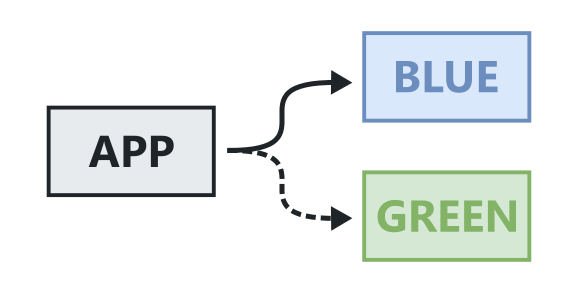
DNS Transition
By running both environments concurrently, you can swiftly switch to the new version, thus minimizing downtime. This approach also allows for a quick rollback to the previous version if necessary, contrasting with traditional in-place updates that involve halting the production environment for updates.
For further insights on blue-green deployment, you can refer to Martin Fowler's 2010 blog post.
Step 1: Deploying Our Software with an A Record
To initiate blue-green deployment via DNS, we first need to deploy a functioning version of our software. This can involve a single host or multiple hosts, creating a DNS record that points to their IP addresses. This setup ensures consistent access to our service without needing to remember specific IP addresses.
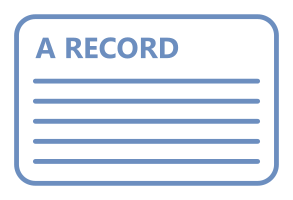
Creating A Records
For this purpose, we should utilize an A record, which connects hostnames to their corresponding IP addresses. A records are the most fundamental type of DNS record, and we will need one for each deployment. Implementing a version number in the A record while setting up new infrastructure for each version promotes immutable infrastructure and rolling deployments. Alternatively, two static environments could be designated as blue and green.
Step 2: Establishing a CNAME DNS Record for Our Application
The next step involves creating a CNAME record. A CNAME serves as an alias from one hostname to another, making it ideal for redirects or providing multiple names for a single service. We should establish a CNAME for customer access to our service, maintaining control over traffic routing.
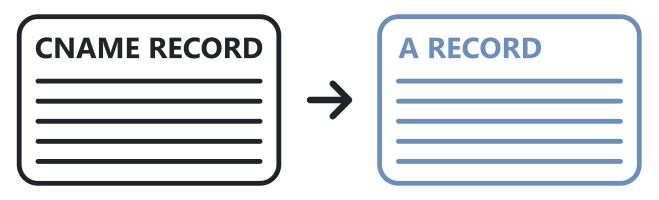
CNAME Record Management
This CNAME record should not be versioned, as there is only one per environment. Below are examples of how the initial CNAME and A records might be configured:
- CNAME Record -> A Record
- logging.company.com -> logging-01.company.com
- logging.company.com -> 01.logging.company.com
- logging.company.com -> logging-blue.company.com
- logging.company.com -> blue.logging.company.com
Step 3: Deploying a New Version with an A Record
Once our system is operational and customers are utilizing the CNAME for access, we can deploy a new version of the software alongside the existing version. After deployment, it should be reachable via its own A record.

Running Tests
Next, we should conduct automated integration and regression tests to ensure the new environment is functioning correctly. It's crucial that these tests do not interfere with other deployments, as they may share databases and resources.
Step 4: Updating Our Application's CNAME DNS Record
To switch our application to the new version, we simply update our CNAME record to point to the new A record. This update is typically quick; however, depending on the Time to Live (TTL) setting of the DNS record, it may take a bit of time to propagate, as DNS records can be cached in various locations. A recommended TTL value is around 60 seconds.
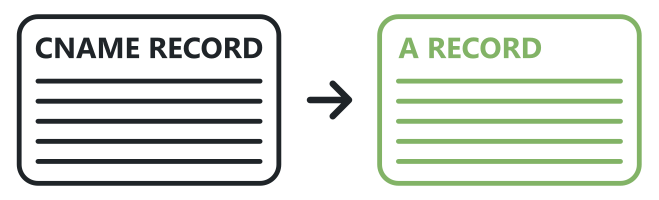
Quick Rollback
If any issues arise or if we are dissatisfied with the new environment, we can revert to the previous version by redirecting the CNAME back to the old A record. This process is straightforward and can be executed quickly.
Step 5: Cleanup Process
After the transition, we may need to clean up the old environment by deleting it or uninstalling any residual software. This task can be executed immediately or postponed, depending on the specific requirements of your environment.
Conclusion
Blue-green deployments play a vital role in reducing risks and downtime during software releases, with DNS serving as the primary tool for this process. While there are various methods to implement this strategy, maintaining simplicity is key. I invite you to share how you handle software releases and any additional aspects of DNS deployments you'd like to discuss.
For more insights like this, feel free to connect with me:
- Twitter: @BenTorvo
- Email: [email protected]
- Website: torvo.com.au